Designing a better Terminal
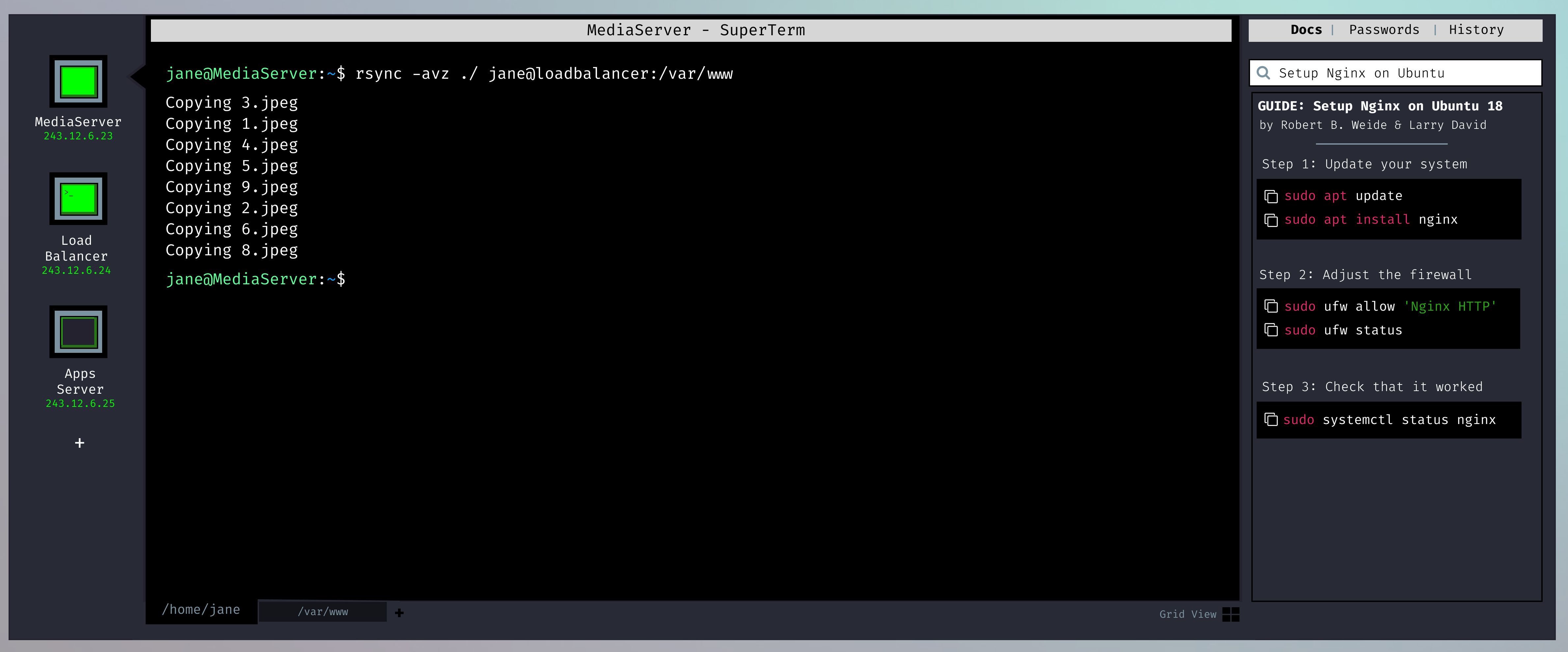
Click here to view the bigger version.
I’ve been doing a lot of DevOps work recently, and terminals are horridly broken. There is so much copy and paste going on (well, unless you have a super memory). Why can’t we fix that?
I have designed an improved terminal for people who deal with a lot of different servers, and need to do a bunch of different things.
Easy access to the servers you usually log into
On the left side, you can add all the servers you usually ssh into. You see their name and IP address prominently displayed. The green screen shows if you are currently logged in or not. When a task you were executing has stopped, a tiny cursor starts blinking.
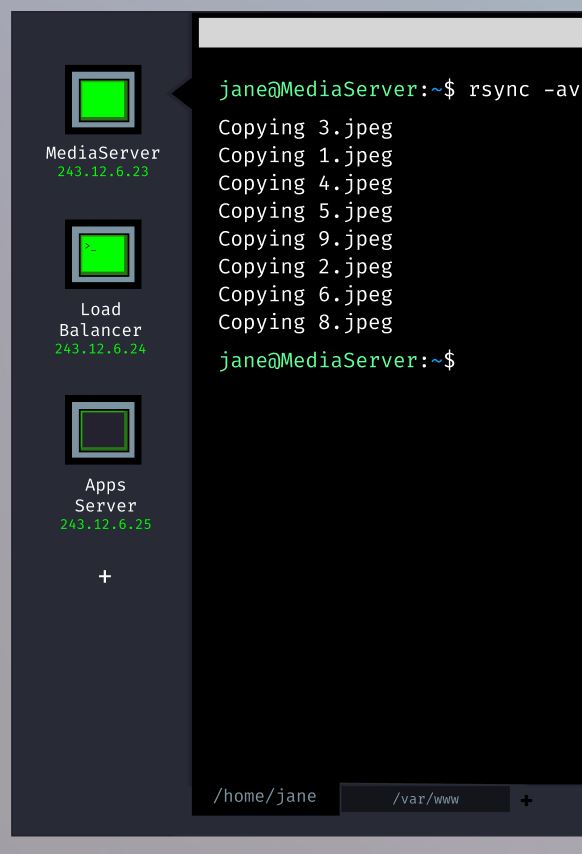
Integrated docs so you don’t have to search the web
I admit it, I still search the web anytime I need to setup MySQL. I still search the web for almost any DevOps task. And you end up with inconsistent blog posts riddled with ads. What if all that could move straight to the terminal - you search, and you get a guide. You can then click on the commands and they instantly copy into your terminal cursor.
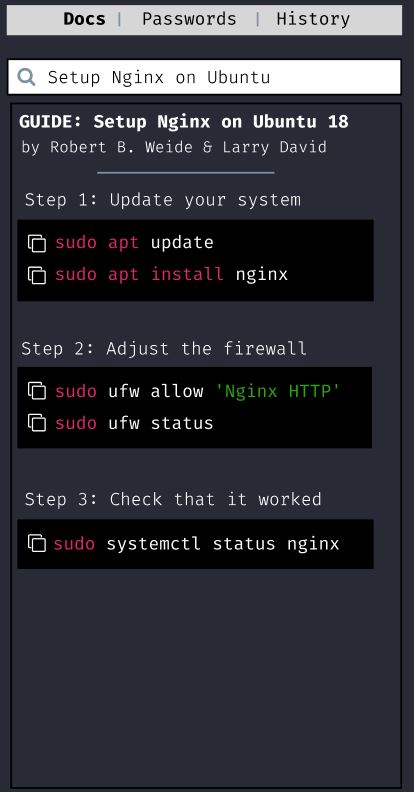
The password manager is in the terminal!
Running 6 servers like I do, I probably have about 20 passwords per server. That’s 120 passwords I need to regularly reference - and they are all in my password manager, which sits somewhere very far away (by click-count). What if all the passwords were right there in the terminal - so when I need MySQL root password, I can just access it.

History is always available
If you are installing something complex, you often need to reference history. Either to copy some command or to check if you did things right. History is long, and scrolls your screen. It’s inconvenient to use. What if you could simply show it in the sidebar anytime you wanted? That would spead up my work immensely.
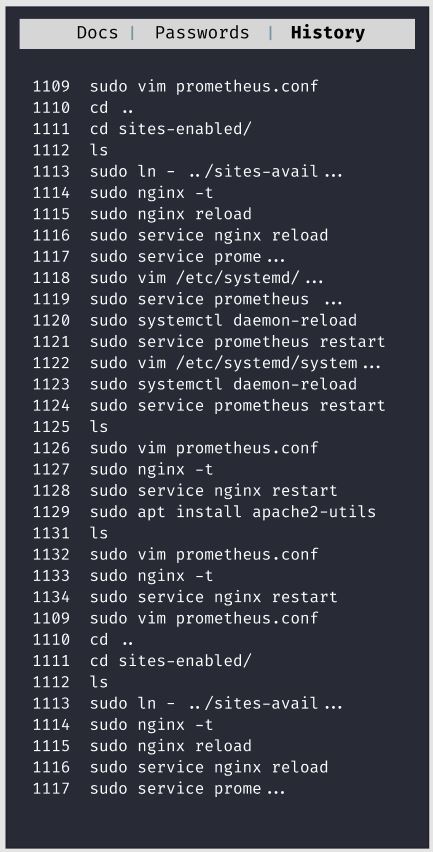
A few other cool things
(Btw, there is a grid view also, in case you need to view up to 4 terminals from different servers at once.) But generally, I feel the above would make terminal work far more convenient for people who work with a lot of servers.
